To troubleshoot Keurig Mini issues, ensure proper power supply and descale the machine regularly. In this blog post, we will discuss common problems that may arise with the Keurig Mini and provide simple solutions to resolve them.
Whether you are facing issues with the brewing process, water leakage, or error messages on the display, we’ve got you covered. By following our step-by-step troubleshooting guide, you can quickly identify and fix any issues with your Keurig Mini. Don’t let minor problems disrupt your coffee routine – learn how to troubleshoot your Keurig Mini like a pro!
Common Issues With Keurig Mini
If you’re experiencing issues with your Keurig Mini, you may encounter problems such as the machine not brewing, lights flashing, or not turning on. To troubleshoot, try descaling the machine, ensuring the water reservoir is properly seated, and checking for any blockages in the needles.
Regular maintenance and cleaning can help prevent these issues.
Keurig Mini is a popular single-serve coffee maker that can brew coffee, tea, and other hot beverages quickly. However, like any other appliance, it can encounter problems that can affect its performance. Here are some of the common issues that you might encounter with your Keurig Mini.
Won’t Brew Coffee
If your Keurig Mini won’t brew coffee, there are several possible reasons why. One of the most common reasons is a clogged needle that punctures the K-cup during brewing. You can easily fix this problem by cleaning the needle with a paper clip or a needle. Another possible reason is a malfunctioning water pump that can cause the machine to stop brewing. In this case, you may need to replace the water pump or contact Keurig customer support for assistance.
Power Problems
If your Keurig Mini is not turning on or is turning off unexpectedly, it could be due to power problems. Check if the machine is properly plugged into a working power outlet and if the power cord is not damaged. Also, make sure that the water reservoir is properly seated in the machine. If the problem persists, try resetting the machine by unplugging it for a few minutes and plugging it back in. If none of these solutions work, the problem could be with the internal wiring or circuitry, and you may need to contact Keurig customer support for help.
In conclusion, Keurig Mini troubleshooting is not always easy, but by following these tips, you can solve some of the most common issues that you might encounter with your machine. Remember to always refer to the user manual for additional guidance or contact Keurig customer support for more assistance.
Initial Setup Troubles
When setting up your Keurig Mini for the first time, it’s common to encounter a few hiccups. Here are some tips to troubleshoot initial setup issues:
Proper Installation Tips
1. Ensure the power cord is properly plugged into a grounded outlet.
2. Place the Keurig Mini on a flat, stable surface to prevent any shaking during operation.
3. Make sure the water reservoir is securely attached to the machine.
First-time Use Mistakes
1. Don’t forget to fill the water reservoir with fresh water before brewing your first cup.
2. Avoid using distilled or softened water, as it can affect the brewing process.
3. Remember to remove any packaging material or stickers from the machine before use.
Coffee Taste Concerns
When it comes to your Keurig Mini, troubleshooting coffee taste concerns is crucial for enjoying a consistently delicious cup of coffee. Whether you’re experiencing an off-flavor, weak brew, or unusual taste, addressing these issues can significantly enhance your coffee experience. Let’s explore some common concerns and effective troubleshooting steps to ensure your Keurig Mini delivers the perfect cup of coffee every time.
Water Quality Impact
The quality of water used in your Keurig Mini can have a significant impact on the taste of your coffee. Using tap water with high mineral content or impurities can lead to off-flavors and affect the overall quality of your brew. Consider using filtered or distilled water to improve the taste of your coffee and prevent mineral buildup in your machine.
Cleaning For Better Flavor
Regular cleaning and maintenance are essential for ensuring a consistently great-tasting cup of coffee. Over time, mineral deposits, coffee oils, and residue can accumulate in the brewing system, impacting the flavor of your coffee. Follow the manufacturer’s guidelines for cleaning your Keurig Mini, including descaling to remove mineral buildup, and regularly clean the brew basket and other removable components to maintain optimal flavor and performance.
Fixing Water Flow Problems
When your Keurig Mini is experiencing water flow problems, it can be frustrating and disrupt your morning routine. Luckily, there are simple troubleshooting steps you can take to resolve these issues and get your Keurig Mini back to brewing your favorite beverages smoothly.
Unclogging Needles
One common cause of water flow problems in the Keurig Mini is clogged needles. To fix this, follow these steps:
- Turn off and unplug your Keurig Mini.
- Remove the K-Cup holder assembly.
- Use a paperclip or similar tool to carefully unclog the needles by inserting it into the needle openings.
- Replace the K-Cup holder assembly and plug in your Keurig Mini.
Reservoir And Filter Checks
If unclogging the needles doesn’t resolve the issue, you may need to check the reservoir and filter. Here’s what to do:
- Ensure the water reservoir is properly seated and filled to the correct level.
- Inspect the water filter for any blockages or debris and replace it if necessary.
- Run a water-only brew cycle to check if the flow problem has been resolved.
Temperature Issues
When it comes to troubleshooting your Keurig Mini, temperature issues can be a common culprit. Whether you’re dealing with a lukewarm cup of coffee or an overheating machine, these problems can put a damper on your coffee experience. Fortunately, there are simple fixes that can help address these temperature-related issues.
Cold Coffee Fixes
If your Keurig Mini is dispensing cold coffee, there are a few troubleshooting steps you can take to resolve the issue:
- Check the power source and ensure the machine is plugged in properly.
- Run a cleansing brew cycle to remove any blockages that may be affecting the temperature.
- Descale the machine to remove any built-up mineral deposits that could be impacting the heating process.
Overheating Solutions
If your Keurig Mini is experiencing overheating issues, consider the following solutions:
- Check for any obstructions in the water reservoir or needle that could be causing the machine to overheat.
- Ensure the machine is placed in a well-ventilated area to prevent overheating.
- Perform a water-only brew cycle to help regulate the temperature of the machine.
Light Indicator Guide
Understanding The Signals
When troubleshooting your Keurig Mini, understanding the light indicators is crucial. The lights provide valuable insight into the machine’s status and can help identify potential issues.
When To Seek Help
If the light indicators on your Keurig Mini persistently show abnormal patterns or colours, it may be time to seek professional assistance. Ignoring persistent issues could lead to further damage.
Maintenance And Cleaning
Maintenance and Cleaning are essential for keeping your Keurig Mini running smoothly.
Descale Your Keurig Mini
Regular descaling prevents mineral buildup that can affect your Keurig’s performance.
- Use a Keurig descaling solution or vinegar and water mixture.
- Follow Keurig’s instructions for descaling your machine.
- Run a brew cycle with water to rinse thoroughly after descaling.
Regular Cleaning Routine
Maintain your Keurig Mini with these cleaning tips:
- Remove and clean the drip tray and water reservoir regularly.
- Wipe the exterior of the machine with a damp cloth.
- Check and clean the exit needle for clogs or coffee grounds.
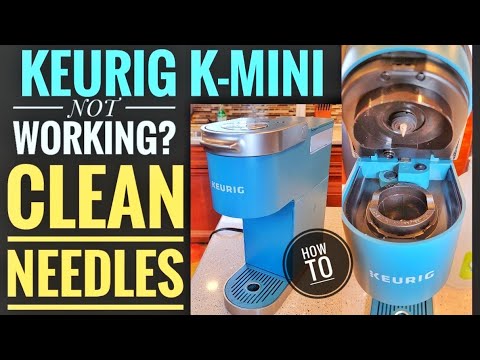
Credit: m.youtube.com
Advanced Troubleshooting
For Keurig Mini troubleshooting, advanced techniques can resolve common issues quickly and effectively. By following detailed steps and utilizing expert tips, you can easily troubleshoot your Keurig Mini for optimal performance.
If you’ve tried the basic Keurig Mini troubleshooting steps and your machine still isn’t working, it’s time to move on to advanced troubleshooting. Don’t worry, we’ve got you covered. Here are some steps you can take to get your Keurig Mini up and running again.
Resetting Your Keurig Mini
One of the first things you can try when your Keurig Mini isn’t working is resetting it. Here’s how to do it:
- Unplug your Keurig Mini from the power source.
- Wait for a few minutes.
- Plug the machine back in and turn it on.
This simple step can often resolve many issues, including problems with brewing, power, and display.
Customer Service And Warranty
If resetting your Keurig Mini doesn’t work, it’s time to contact customer service. Keurig offers a one-year warranty on their machines, so if your machine is still under warranty, you may be able to get it fixed or replaced for free.
To contact Keurig customer service, visit their website and follow the instructions for your specific issue. They may ask you to provide your machine’s serial number, so be sure to have that information handy.
If your Keurig Mini is no longer under warranty, you can still contact customer service for assistance. They may be able to offer advice or refer you to a repair service.
Remember, if you’re experiencing issues with your Keurig Mini, don’t give up. Try these advanced troubleshooting steps and contact customer service if necessary to get your machine back up and running.
Preventative Measures For Longevity
Proper maintenance is key to ensuring your Keurig Mini has a long lifespan. By following some simple guidelines and best practices, you can prevent common issues and keep your machine running smoothly for years to come.
Proper Usage Habits
- Use filtered water to prevent mineral build-up.
- Regularly descale the machine to maintain performance.
- Avoid leaving water in the reservoir for extended periods.
Avoiding Common User Errors
- Always use compatible pods to prevent clogs.
- Do not force the handle when closing it.
- Clean the exit needle regularly to avoid blockages.

Credit: sanvicentebenavente.es
Frequently Asked Questions
How To Reset Mini Keurig?
To reset a mini Keurig, unplug it for a few minutes, then plug it back in. Press and hold the brew button for five seconds to complete the reset process.
Why Is My Keurig Mini Not Brewing?
The Keurig Mini may not brew if the water reservoir is not properly aligned. Clean the machine and descale it to remove mineral buildup. Also, check for clogged needles and ensure the pod is inserted correctly. If issues persist, contact Keurig customer support for assistance.
How To Fix Clogged Keurig Mini?
To fix a clogged Keurig Mini, descale the machine regularly and use a paper clip to clear the needle. Run a water-only brew cycle to flush out any remaining debris.
What Is The Life Expectancy Of A Keurig Mini?
The life expectancy of a Keurig Mini varies depending on usage and maintenance. With proper care, it can last up to 5 years or more. Regular cleaning and descaling can help prolong its lifespan.
Why is my Keurig Mini not brewing coffee?
Check if the water reservoir is empty or if the machine needs descaling.
Conclusion
In troubleshooting your Keurig Mini, follow these tips to fix common issues easily. By understanding the potential problems and their solutions, you can ensure your Keurig Mini continues to brew your favourite beverages seamlessly. With these simple steps, you can enjoy your coffee without any interruptions.
Keep brewing!
