Having issues with your Dyson V7 Animal? Follow these troubleshooting steps for quick solutions.
The Dyson V7 Animal vacuum cleaner is a popular choice among pet owners for its powerful suction and efficient cleaning capabilities. However, like any other electronic device, it may encounter some issues from time to time. If you are experiencing problems with your Dyson V7 Animal, don’t worry.
In this guide, we will walk you through some common troubleshooting steps to help you identify and resolve the issue quickly. By following these simple steps, you can get your Dyson V7 Animal back up and running in no time.
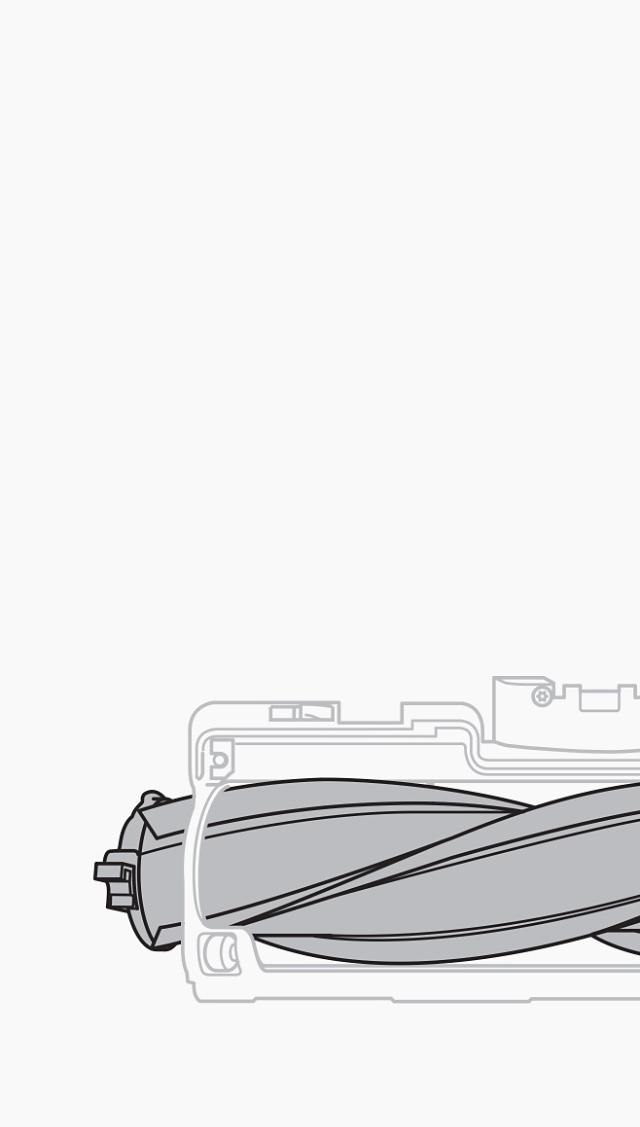
Credit: www.dyson.com
Introduction To The Dyson V7 Animal
When it comes to powerful, versatile, and reliable vacuum cleaners, Dyson is a name that comes to mind. One of their most popular models is the Dyson V7 Animal, which boasts impressive suction power, a lightweight design, and cordless operation. But like any other electronic device, the Dyson V7 Animal may encounter issues that require troubleshooting.
Popularity And Common Issues
The Dyson V7 Animal is a popular choice for pet owners and those with allergies due to its powerful suction and efficient filtration system. However, even the best vacuum cleaners can experience problems. Here are some common issues that Dyson V7 Animal owners may encounter:
| Issue | Possible Causes | Solutions |
|---|---|---|
| The vacuum cleaner does not turn on | Dead battery, faulty charger, damaged power cord | Charge the battery, check the charger and check the power cord for damage |
| The vacuum cleaner loses suction power | Clogged filter, dirty brush bar, damaged hose | Clean the filter and brush bar, check the hose for damage |
| The vacuum cleaner makes strange noises | Loose parts, damaged motor, clogged airflow | Tighten loose parts, check the motor for damage, and clear any blockages in the airflow |
Purpose Of The Guide
If you own a Dyson V7 Animal and are experiencing issues, don’t worry. This guide aims to provide you with solutions to some common problems that you may encounter. By following the troubleshooting steps outlined in this guide, you can save time and money by avoiding a trip to the repair shop.
Initial Setup Check
Before using your Dyson V7 Animal, it’s important to ensure that the initial setup is done correctly. This includes proper assembly and charging before use. Let’s go through the essential steps to ensure a smooth start with your new vacuum cleaner.
Proper Assembly
When setting up your Dyson V7 Animal, it’s crucial to follow the assembly instructions provided in the user manual. Make sure that all components, including the wand, motorhead, and attachments, are securely connected. Check that the bin is properly in place and the filter is correctly fitted to avoid any operational issues.
Charging Before Use
Before the first use, ensure that the battery is fully charged. Connect the charger to the vacuum and allow it to charge for at least 3.5 hours. Avoid using the vacuum while it’s charging to prevent any potential damage to the battery. Once fully charged, disconnect the charger and your Dyson V7 Animal will be ready for use.
Common Power Problems
Dealing with power issues with your Dyson V7 Animal can be frustrating. Let’s look at some common power problems you may encounter and how to troubleshoot them.
Battery Maintenance
Regularly clean the battery contacts to ensure proper connection and longevity.
Charging Unit Inspection
Check the charging unit for any visible damage or loose connections.

Credit: www.dyson.ie
Suction Issues And Fixes
When your Dyson V7 Animal experiences suction issues, it can be frustrating. However, many common problems can be resolved with some simple troubleshooting steps. In this guide, we’ll walk you through the most common suction issues and their fixes to help you get your vacuum back to peak performance.
Clearing Blockages
If you notice a loss of suction in your Dyson V7 Animal, the first thing to check for is blockages. Blockages can occur in the wand, brush bar, or filters, hindering airflow and reducing suction power. Here’s how to clear them:
- Unplug the vacuum and lay it on a flat surface.
- Remove the wand and check for any debris or obstructions. Clear any blockages using a soft cloth or brush.
- Inspect the brush bar and remove any tangled hair or debris wrapped around it.
- Next, check the filters for any buildup of dust or dirt. If dirty, wash the filters according to the manufacturer’s instructions and ensure they are completely dry before reinstalling them.
Filter Cleaning
Regular filter cleaning is essential for maintaining optimal suction power in your Dyson V7 Animal. Over time, dust and debris can clog the filters, reducing airflow and suction. Follow these steps to clean the filters:
- Remove the filter assembly from the vacuum.
- Tap the filter gently to dislodge any loose dirt or dust.
- Wash the filter under cold water, gently massaging to remove stubborn dirt.
- Allow the filter to air-dry completely before reinstalling it in the vacuum.
Brush Bar Troubleshooting
The brush bar on the Dyson V7 Animal can sometimes encounter issues that affect its performance. Troubleshooting the brush bar can help resolve common problems and ensure that the vacuum cleaner operates effectively. Here are some steps to troubleshoot the brush bar on the Dyson V7 Animal.
Removing Tangles
If the brush bar is not spinning properly, it may be due to tangles or obstructions. To address this issue, follow these steps:
- Turn off and unplug the vacuum cleaner.
- Use scissors or a knife to carefully cut away any hair, threads, or other debris wrapped around the brush bar.
- Remove the brush bar from the cleaner head and thoroughly clean it to eliminate any remaining tangles or blockages.
- Once the brush bar is free of tangles and debris, reattach it to the cleaner head and ensure it is securely in place before resuming use.
Resetting The Brush Bar
If the brush bar is still not functioning correctly after removing tangles, you may need to reset it. Follow these steps to reset the brush bar:
- Turn off and unplug the vacuum cleaner.
- Lay the cleaner on its back to access the brush bar.
- Locate the brush bar reset button, usually located on the cleaner head or brush bar housing.
- Press the reset button to ensure the brush bar is properly engaged and ready to resume normal operation.
Noise And Vibration Concerns
When using your Dyson V7 Animal, it’s important to address any noise and vibration concerns to ensure optimal performance. Identifying abnormal sounds and tightening loose components can help resolve these issues.
Identifying Abnormal Sounds
- Listen for unusual rattling or grinding noises during operation.
- Check for blockages or debris that may be causing the abnormal sounds.
- Inspect the brush bar and filters for any obstructions or damage.
Tightening Loose Components
- Ensure that all attachments and accessories are securely fastened.
- Tighten any screws or connections that may have come loose during use.
- Check the wand and handle for any looseness or misalignment.
Handling Error Messages
Decoding Indicator Lights
If you notice the indicator light on your Dyson V7 Animal, it’s important to understand what it’s trying to communicate. The indicator lights are designed to provide valuable feedback about the status of your vacuum, helping you troubleshoot any issues that may arise. Here’s how to interpret the different indicator lights:
| Indicator Light | Meaning |
|---|---|
| Solid Blue | The battery is fully charged and the vacuum is ready to use. |
| Flashing Blue | The battery is running low and needs to be recharged. |
| Flashing Red | There is a blockage or an issue with the filter that needs to be addressed. |
Resolving Flashing Codes
When the Dyson V7 Animal displays flashing codes, it’s important to take prompt action to address the underlying issue. Here are some common flashing codes and their solutions:
- Flashing Blue Light: Connect the vacuum to the charger and allow it to charge fully before using it again.
- Flashing Red Light: Check for blockages in the vacuum’s airways and ensure that the filter is clean and properly installed.
- Other Flashing Codes: Consult the user manual for specific instructions on resolving other flashing codes that may appear.
Software And Connectivity
Troubleshooting the Dyson V7 Animal for software and connectivity issues ensures optimal performance. Detect and resolve software glitches and connectivity disruptions swiftly for a seamless cleaning experience. Efficient troubleshooting enhances the Dyson V7 Animal’s functionality and user satisfaction.
Dyson V7 Animal is a powerful cordless vacuum cleaner that comes equipped with advanced features like software and connectivity. While these features enhance the user experience, they can sometimes lead to technical issues that require troubleshooting. In this section, we will discuss the most common software and connectivity issues faced by Dyson V7 Animal users and how to resolve them.
Updating Firmware
Keeping your Dyson V7 Animal’s firmware updated is crucial for ensuring optimal performance. To update the firmware, follow these simple steps:
- Ensure that your vacuum cleaner is fully charged and switched on.
- Connect the vacuum cleaner to your home Wi-Fi network using the Dyson Link app.
- Open the Dyson Link app and select your vacuum cleaner from the list of connected devices.
- If a firmware update is available, you will be prompted to download and install it.
- Follow the on-screen instructions to complete the update.
Troubleshooting Bluetooth Issues
If you are facing Bluetooth connectivity issues with your Dyson V7 Animal, here are a few troubleshooting tips:
- Ensure that your vacuum cleaner is within range of your device and that Bluetooth is turned on.
- Try resetting your vacuum cleaner by holding down the power button for 10 seconds.
- Ensure that the Dyson Link app is up to date.
- Try restarting your device.
- If none of these steps work, try resetting your home Wi-Fi network and connecting your vacuum cleaner again.
By following these troubleshooting tips, you can resolve most software and connectivity issues with your Dyson V7 Animal. Keeping your vacuum cleaner updated and well-maintained is key to ensuring optimal performance and longevity.
Professional Support And Warranty
If you encounter issues with your Dyson V7 Animal, understanding the professional support and warranty options available to you is crucial. By familiarizing yourself with the process of contacting customer service and the details of your warranty, you can efficiently address any troubleshooting needs that may arise.
Contacting Customer Service
When facing challenges with your Dyson V7 Animal, reaching out to customer service is the initial step towards resolution. You can contact Dyson’s customer support via phone, email, or live chat to seek assistance with troubleshooting and technical concerns.
- Phone: 1-866-693-9766
- Email: support@dyson.com
- Live Chat: Available on the official Dyson website
Understanding Your Warranty
Understanding the details of your warranty is essential in addressing any potential issues with your Dyson V7 Animal. The warranty period for the Dyson V7 Animal typically covers parts and labor for a specified duration, offering protection against manufacturing defects and malfunctions.

Credit: thevacuumwizard.co.uk
Maintenance Tips For Longevity
Proper maintenance of your Dyson V7 Animal vacuum cleaner is crucial for ensuring its longevity and optimal performance. By following these maintenance tips, you can keep your device in top condition for years to come.
Regular Cleaning Routine
- Empty the Dustbin: Regularly empty the dustbin to prevent clogging and maintain suction power.
- Clean the Filters: Wash the filters at least once a month to keep the vacuum working efficiently.
- Inspect the Brush Bar: Check the brush bar for any tangled hair or debris and remove it to avoid blockages.
Battery Conservation Practices
- Avoid Overcharging: Do not leave the vacuum on charge for an extended period to prolong battery life.
- Use Eco Mode: Utilize the Eco mode setting for light cleaning tasks to conserve battery power.
- Store Properly: Store the vacuum in a cool, dry place when not in use to prevent battery degradation.
Frequently Asked Questions About Dyson V7 Animal Troubleshooting
Why Does My Dyson V7 Animal Keep Cutting Out?
Your Dyson V7 Animal may cut out due to a clogged filter or blockage in the vacuum. Check and clean the filter and clear any obstructions to resolve the issue.
How Do You Reset the Dyson V7 Animal?
To reset the Dyson V7 Animal, press and hold the power button for 20 seconds. The machine will reset and turn off.
Why Does My Dyson Stop After A Few Seconds?
Your Dyson may stop due to blockages, overheating, or a faulty battery. Clear any blockages, clean the filter, and let the machine cool down. If the issue persists, contact Dyson support for further assistance.
Why did Dyson suddenly stop working?
Dyson may suddenly stop working due to a clogged filter, a faulty motor or power source, or damaged parts. Regular maintenance and cleaning can prevent these issues. Contact Dyson customer support for assistance if necessary.
Why is my Dyson V7 animal not turning on?
The Dyson V7 Animal may not turn on due to a low battery or a blockage in the filter. Try charging the battery and cleaning the filter to resolve the issue.
Conclusion
In a nutshell, troubleshooting your Dyson V7 Animal can be a breeze with the right tips. By following simple steps and maintaining your vacuum, you can ensure optimal performance. Remember to refer to the user manual for detailed guidance and reach out to Dyson support if needed.
Happy cleaning!
