To fix a generator not producing power, check the circuit breaker and ensure the connections are secure. Also, inspect the generator’s capacitor and brushes.
Generators are crucial for providing backup power during outages. Knowing how to fix common issues can save you time and money. One frequent problem is when the generator runs but doesn’t produce power. This issue can stem from various causes, including a tripped circuit breaker or faulty electrical connections.
Regular maintenance and quick troubleshooting can extend the life of your generator. By understanding the basics, you can address these problems efficiently. This guide will help you diagnose and fix your generator, ensuring you have reliable power when you need it most.

Credit: m.youtube.com
Common Causes
Generators are essential during power outages. Sometimes, they stop producing power. Knowing the common causes helps fix the problem. Here are the main reasons.
Fuel Issues
Fuel problems are a leading cause. Ensure the generator has enough fuel. Old fuel can also cause issues. Replace old fuel with fresh fuel. Check for fuel leaks. Tighten any loose connections. Use the right type of fuel for your generator.
Battery Problems
A dead battery can stop power production. Check the battery charge. Use a multimeter for accurate readings. Clean the battery terminals. Remove any corrosion. Ensure the battery is properly connected. Replace the battery if it’s old or damaged.
Circuit Breaker
The circuit breaker protects the generator. Sometimes, it trips and stops power. Check the circuit breaker position. Reset it if it’s tripped. Look for any overloads. Disconnect extra devices if needed. Inspect for any damage. Replace the breaker if necessary.
| Cause | Solution |
|---|---|
| Fuel Issues | Check fuel level, replace old fuel, fix leaks |
| Battery Problems | Charge, clean terminals, replace if needed |
| Circuit Breaker | Reset, check overloads, inspect and replace |
- Fuel Issues: Always use fresh fuel.
- Battery Problems: Keep the battery charged.
- Circuit Breaker: Regularly inspect for damage.
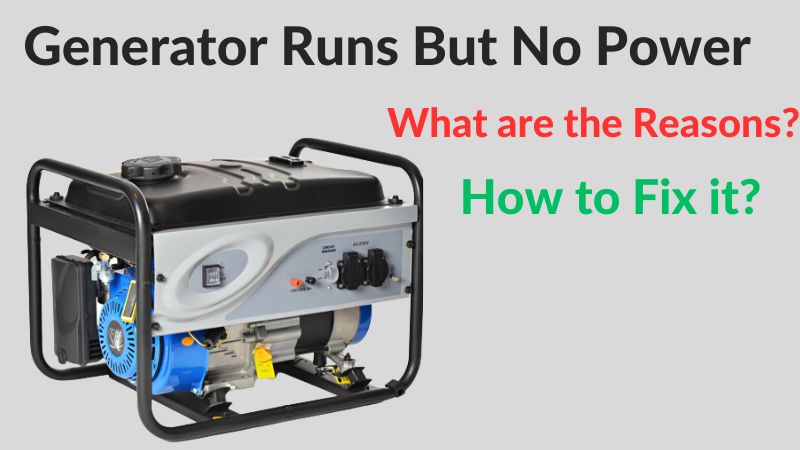
Credit: electronicshub.org
Initial Checks
Generators are crucial during power outages or remote work. But sometimes, they fail to produce power. Before calling a technician, perform these initial checks to identify and fix common issues.
Inspect Fuel Levels
First, check the generator’s fuel levels. A generator needs fuel to run. Open the fuel tank and see if it’s empty or low. If it’s low, fill it up with the correct type of fuel.
Examine Connections
Next, examine all connections. Loose connections can stop power flow. Ensure all cables are tightly connected. Look for any signs of wear or damage. Replace any faulty wires or connectors.
Check Oil Levels
Generators need oil to lubricate their parts. Check the oil levels using the dipstick. If the oil is low, add more oil. Use the type of oil recommended by the manufacturer.
| Check | Steps |
|---|---|
| Fuel Levels |
|
| Connections |
|
| Oil Levels |
|
Fuel System Troubleshooting
Generators are essential for backup power. If yours isn’t producing power, the fuel system might be the issue. This section will guide you through common fuel system problems and how to fix them.
Clogged Fuel Filter
A clogged fuel filter blocks fuel flow. This can stop the generator from working. Follow these steps to check the fuel filter:
- Turn off the generator.
- Locate the fuel filter. It’s usually near the fuel line.
- Remove the fuel filter carefully.
- Check for dirt and debris.
- If clogged, replace the fuel filter with a new one.
Air In Fuel Line
Air in the fuel line can cause power issues. Bleeding the fuel line can fix this problem. Here’s how:
- Turn off the generator.
- Locate the fuel line and fuel pump.
- Loosen the fuel line connection slightly.
- Let the air escape until fuel starts to flow.
- Tighten the connection securely.
Carburetor Issues
The carburetor mixes fuel and air for combustion. If it’s dirty, the generator won’t run properly. Follow these steps to clean the carburetor:
- Turn off the generator.
- Locate the carburetor. It’s near the engine.
- Remove the carburetor carefully.
- Disassemble the carburetor parts.
- Clean each part with a carburetor cleaner.
- Reassemble and reinstall the carburetor.
Electrical System Fixes
Generators can sometimes fail to produce power. Often, the issue lies within the electrical system. Fixing these problems can help restore your generator’s functionality. Let’s explore some key electrical system fixes.
Resetting The Breaker
First, locate your generator’s breaker switch. It is usually near the control panel. Switch it to the “Off” position. Wait a few seconds, then switch it back to “On”. This reset can often solve power issues.
Checking Fuses
Fuses protect the electrical components of your generator. A blown fuse can stop power production. To check the fuses, follow these steps:
- Turn off the generator.
- Locate the fuse box.
- Remove each fuse and inspect it.
- Replace any blown fuses with new ones.
Make sure to use the correct fuse type and rating.
Inspecting Wiring
Wiring issues can cause your generator to malfunction. Inspect all visible wires for damage. Look for signs of wear, such as cracks or fraying. Ensure all connections are secure and tight. Use a multimeter to check for continuity in wires.
If you find any damaged wires, replace them immediately. Ensure wires are properly insulated to prevent short circuits.
Battery Maintenance
Maintaining the battery is crucial for a generator to produce power. Follow the steps below to ensure your generator’s battery stays in top condition.
Clean Terminals
Battery terminals often get dirty. This can block the flow of electricity. Use a wire brush to clean the terminals. Make sure to disconnect the battery first. Wipe away any dirt and corrosion. A clean terminal helps the battery work better.
Charge Battery
A drained battery won’t start your generator. Use a battery charger to keep it fully charged. Check the battery charge regularly. Plug the charger into the battery according to the manual. Let it charge until it reaches full capacity.
Replace Battery
If the battery is old, it might not hold a charge. Replace it with a new one. Look for signs like slow charging and frequent draining. Buy a battery that matches your generator’s specifications. Installing a new battery ensures reliable power production.

Credit: mygenerator.com.au
Engine Issues
Generators are essential during power outages. Sometimes, they fail to produce power due to engine issues. Identifying and fixing these problems ensures your generator runs smoothly. Below, we explore common engine problems and their solutions.
Spark Plug Problems
A faulty spark plug can hinder your generator’s performance. Follow these steps to check it:
- Turn off the generator and let it cool.
- Locate the spark plug wire and remove it.
- Use a spark plug wrench to remove the spark plug.
- Inspect the spark plug for wear or damage.
- If dirty, clean it with a wire brush or replace it.
- Reinstall the spark plug and reconnect the wire.
Regular maintenance of the spark plug ensures efficient performance.
Compression Issues
Poor compression can result from worn-out parts. To diagnose compression issues:
- Turn off the generator and let it cool.
- Remove the spark plug as mentioned above.
- Insert a compression gauge into the spark plug hole.
- Pull the starter cord to measure compression levels.
If compression is low, check for worn-out piston rings or cylinder walls. Replace these parts as needed to restore proper compression.
Air Filter
A clogged air filter can restrict airflow, causing engine issues. Check the air filter by:
- Turning off the generator and letting it cool.
- Locating the air filter housing.
- Removing the cover and taking out the air filter.
- Inspecting the air filter for dirt and debris.
- Cleaning or replacing the air filter if necessary.
Maintaining a clean air filter ensures your engine receives adequate air supply, improving performance.
Alternator Problems
The alternator is a crucial part of a generator. It converts mechanical energy into electrical energy. If the alternator fails, your generator won’t produce power. Let’s explore common alternator issues.
Brush Wear
The brushes in the alternator wear out over time. This can disrupt the electrical flow. Inspect the brushes for signs of wear. Replace them if they are too short or damaged.
- Check brush length: Compare with new brushes.
- Look for damage: Cracks and chips reduce efficiency.
- Replace if needed: Use the right type for your generator.
Rotor Issues
The rotor spins inside the alternator to generate power. If the rotor has problems, the generator won’t work. Common rotor issues include misalignment and physical damage.
- Inspect for alignment: Misalignment can stop rotation.
- Check for damage: Look for cracks or wear.
- Replace if faulty: A damaged rotor needs replacement.
Stator Troubles
The stator is the stationary part of the alternator. It works with the rotor to generate power. Issues with the stator can disrupt power generation.
| Problem | Solution |
|---|---|
| Burnt windings | Replace the stator or rewind the coils. |
| Loose connections | Tighten or replace connections. |
| Corrosion | Clean the stator and protect it. |
Professional Help
Sometimes, fixing a generator not producing power is beyond DIY skills. Professional help ensures safety and efficiency. Let’s discuss when to call a technician, what to expect, and cost estimates.
When To Call A Technician
Call a technician if you notice any of the following issues:
- Generator won’t start after multiple attempts
- Strange noises or vibrations
- Smoke or burning smell
- Frequent power fluctuations
- Visible damage to wires or components
These signs indicate deeper issues that require expert knowledge. Do not ignore them for safety reasons.
What To Expect
When a technician arrives, they will perform a thorough inspection. They will:
- Check fuel levels and fuel quality
- Inspect electrical connections
- Test the battery and charging system
- Examine the control panel for error codes
- Assess the condition of the engine and alternator
After the inspection, the technician will explain the problem. They will also provide potential solutions and repair options.
Cost Estimates
Repair costs depend on the issue’s complexity. Here is a general idea of what you might expect:
| Service | Estimated Cost |
|---|---|
| Basic Inspection | $50 – $100 |
| Battery Replacement | $100 – $200 |
| Fuel System Cleaning | $150 – $300 |
| Electrical Repairs | $200 – $500 |
| Engine Overhaul | $500 – $1000+ |
These are estimates and actual costs may vary. Always ask for a detailed quote before proceeding with repairs.
Frequently Asked Questions
Why Is My Generator Not Producing Power?
Check fuel level, spark plug, and circuit breaker first.
How Do I Reset My Generator?
Locate and press the reset button on the control panel.
Can A Bad Spark Plug Cause No Power?
Yes, a faulty spark plug can prevent the generator from producing power.
What Does A Tripped Circuit Breaker Do?
A tripped circuit breaker cuts off power to prevent overload or damage.
How Often Should I Service My Generator?
Service your generator every 6-12 months or after 100 hours of use.
Can Low Oil Cause Generator Issues?
Yes, low oil can trigger a shutdown to protect the engine.
Conclusion
Troubleshooting a generator not producing power can be straightforward. Regular maintenance ensures optimal performance. Follow the outlined steps for effective results. Always prioritize safety and consult the manual. With these tips, you can keep your generator running smoothly. Stay proactive and address issues promptly to avoid disruptions.
